Description
3 ways of excuting payload

INTRODUCTION
The USBNinja is a highly covert USB exploit framework allowing for wireless remote triggering of custom payloads.
While dormant, the USBNinja functions as a regular USB Cable: Data Transfer, Recharging, etc. However, when triggered (via smartphone or dedicated long-range antenna) – it executes its preprogrammed payload on the host device.
Emulating keyboard and mouse actions, payloads are completely customisable, and can be highly targeted.
Undetectable by firewalls, AV software or visual inspection, the USBNinja is an ideal tool for penetration testers, police and government.
What’s new on USBNinja Professional ?
-
Easy to use, no need for complicated ARDUINO configuration and download process, no longer need a magnet to enter DFU mode, all configurations only need one mobile phone.
-
The mobile APP can view and edit the PAYLOAD script in USBNINJA online, and it can be triggered in real-time. It is no longer necessary to get back USBNINJA CABLE to update the payload. Both google play store and apple store have been put on the shelves and are available for download.
-
Mobile APP can change parameters such as VIDPID and manufacturer name online.
-
APP uses fingerprint facial recognition to enter, more secure.
-
Built-in 120KB native memory disk can be selectively mounted, U disk and HID device coexist at the same time, can be used to copy or transfer files when there is no network
-
Added self-destruct mode, clear firmware, leaving no trace.
-
Native USB2.0 typing speed is 3 times faster than before, typing feedback capture, fast leaking
-
Automatically detect caps lock and accurately enter all upper and lower case characters.
-
The new remote control can choose between 8 slots with 8 different PAYLOAD and acts like remote control trigger, 20kb for each payload.
-
The new remote control supports Bluetooth 5.0 mode, and the empty card distance is increased by 30%.
-
The launched ultra-small micro-module can be built into USBNINJA in a small space USB device. User-friendly and flexible DIY.
-
Operating current of USBNinja Professional is only 0.4mA. Detection of USBNinja Professional is not that obvious.

New Commands Added

GETTING STARTED WITH YOUR USBNINJA
I. INSTALL ARDUINO APPLICATION AND DRIVERS.
1. First download the appropriate Arduino package at the Arduino.cc Website: https://www.arduino.cc/en/Main/Software
Then download the boot driver.
Website: https://usbninja.com/drivers_tools/USBninja_BOOT_driver.zip
2.Install or Unzip the Arduino application,and install drivers.
3.Run the Arduino application.
4.In the Arduino application go to the “File” menu and select “Preferences”

5. In the box labeled “Additional Boards Manager URLs” Enter: http://usbninja.com/arduino/package_USBNinja_index.json
and click OK
Note: If you already have additional URLs entered in that box, then click the button on the right of the box and enter this URL on a new line.

6.Go to the “Tools” menu and then the “Board” submenu – select “Boards Manager” and then from the type drop down select “Contributed”:


You’ll see the download progress on the bottom bar of the “Boards Manager” window, when complete it will show “Installed” next to that item on the list.
7.With the install complete, close the “Boards Manager” window and select the “USB Ninja Boards” from the Tools→Boards menu. “USB Ninja cable(BLE+Hall sensor)” is the board that should be selected by all new users.

The Arduino application install is now complete!
II.CONNECTING AND PROGRAMMING YOUR USBNINJA
1.Select“File”→“Examples”→“NinjaKeyboard”→“BLERemoteKeyboard”,Open the example.

2.Click the “Upload” in the upper left corner. After compiling, start looking for device upload firmware. There will be 60 seconds to go.

3.Plug in the USBninja cable into the computer. The magnetic ring should close to the end of the plastic shell at sametime. If there is no magnet trigger, the cable will not enter programming mode. Or plug in first, then close the magnet, and it will not enter the programming mode too.

4.After plugging in,Feel free to remove the magnet. After 2 sec, Start uploading firmware.

The Firmware upload is now complete!




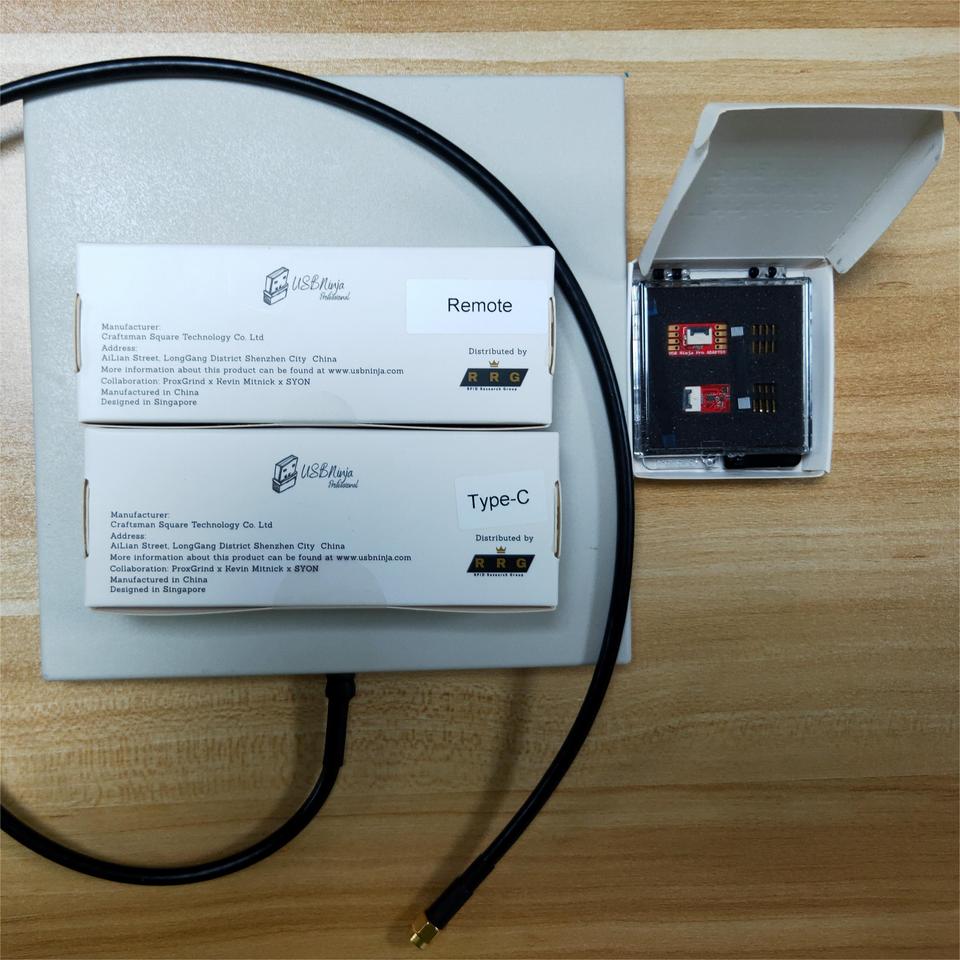
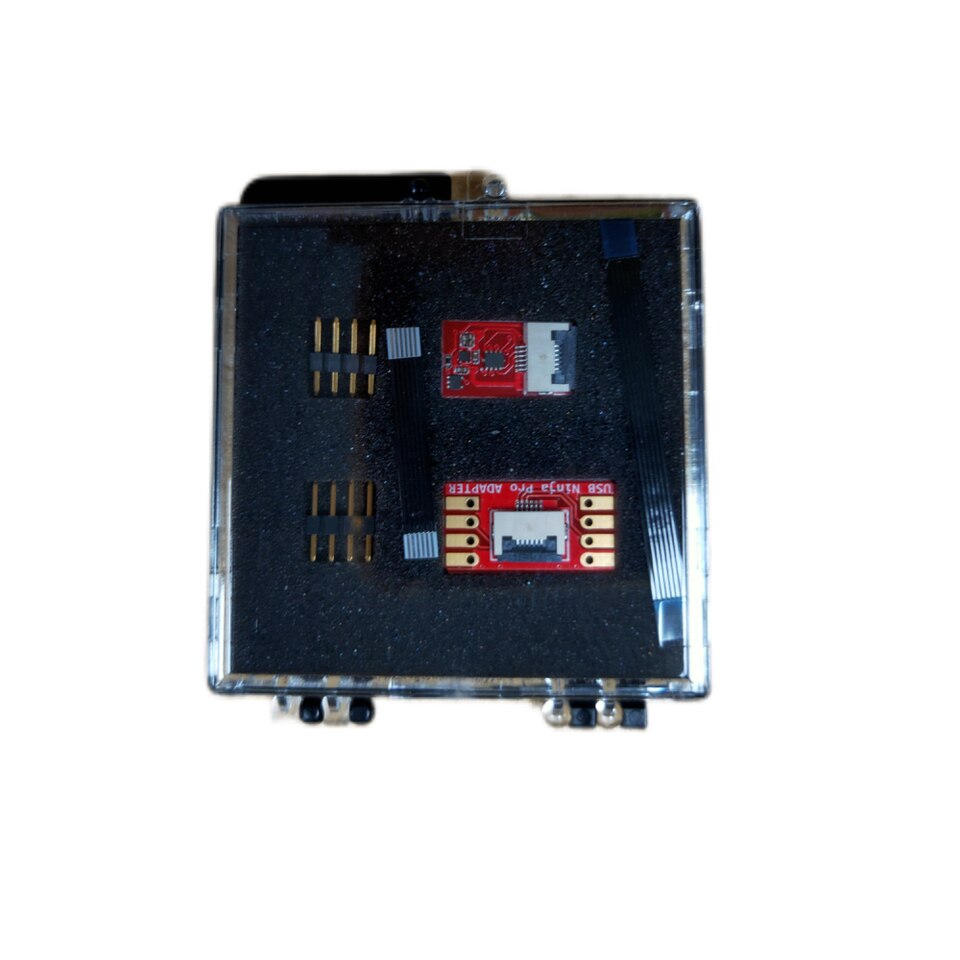


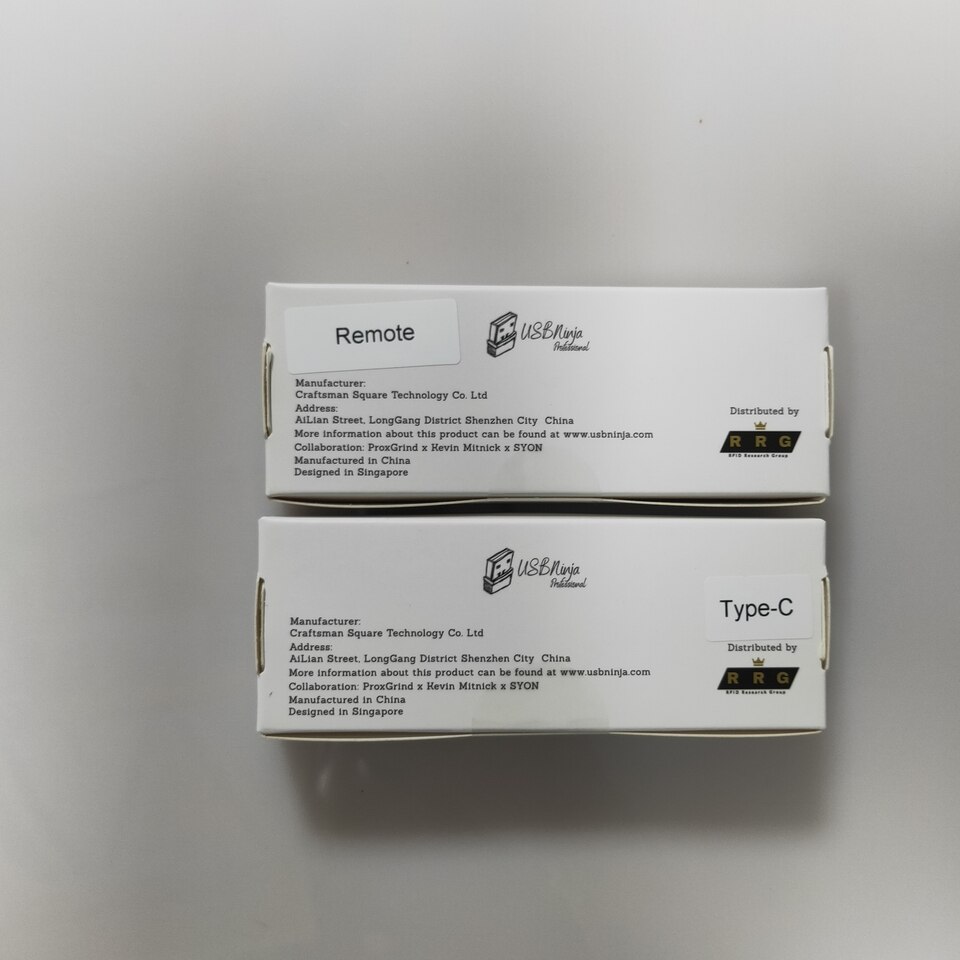
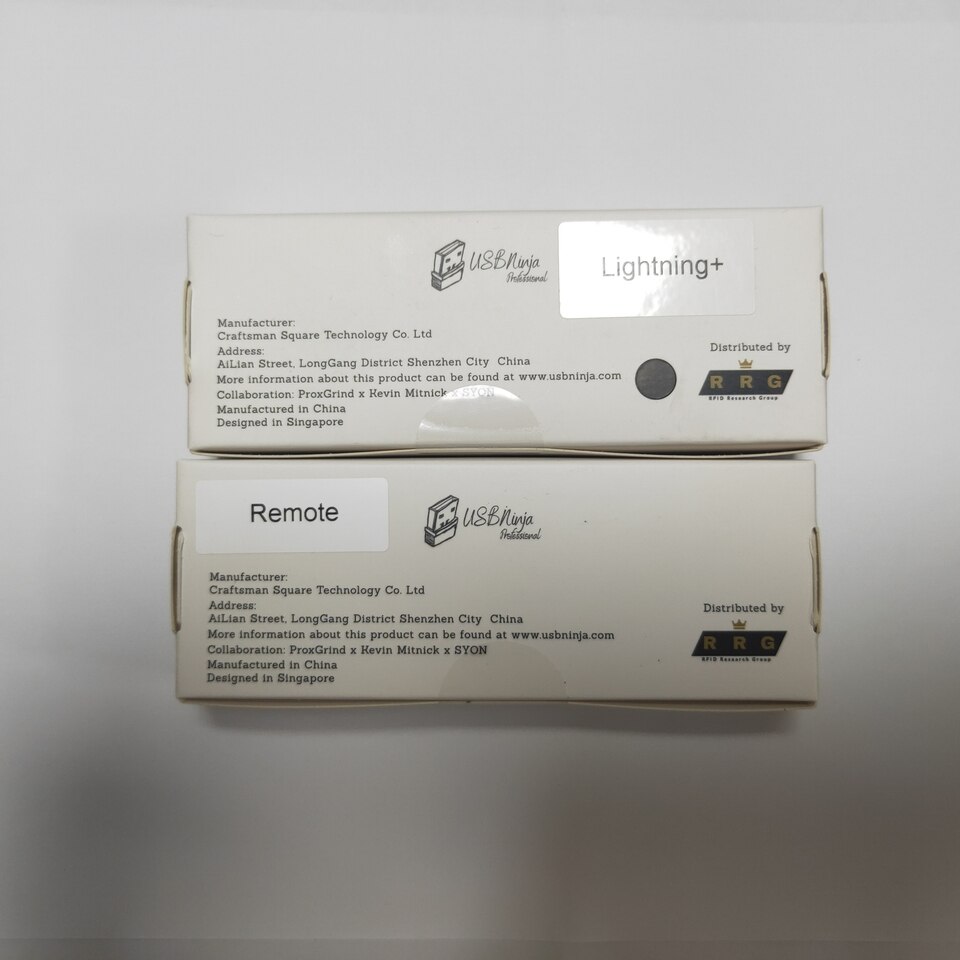



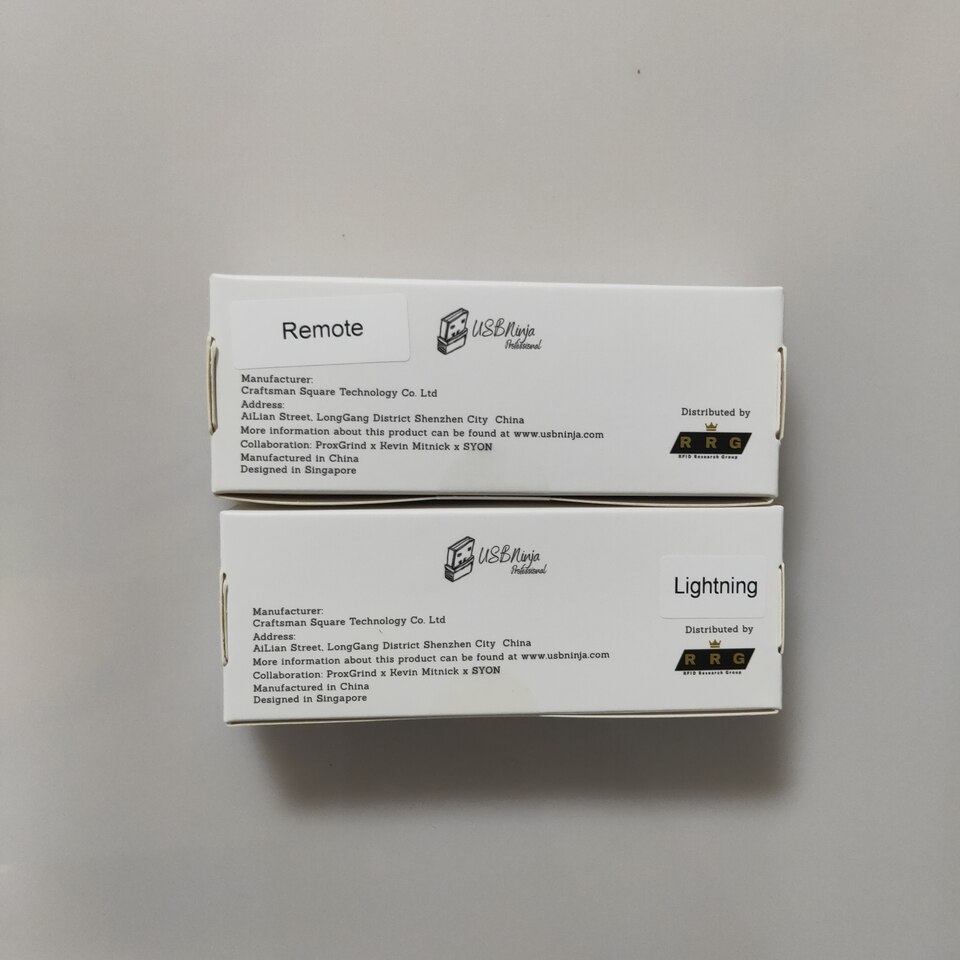
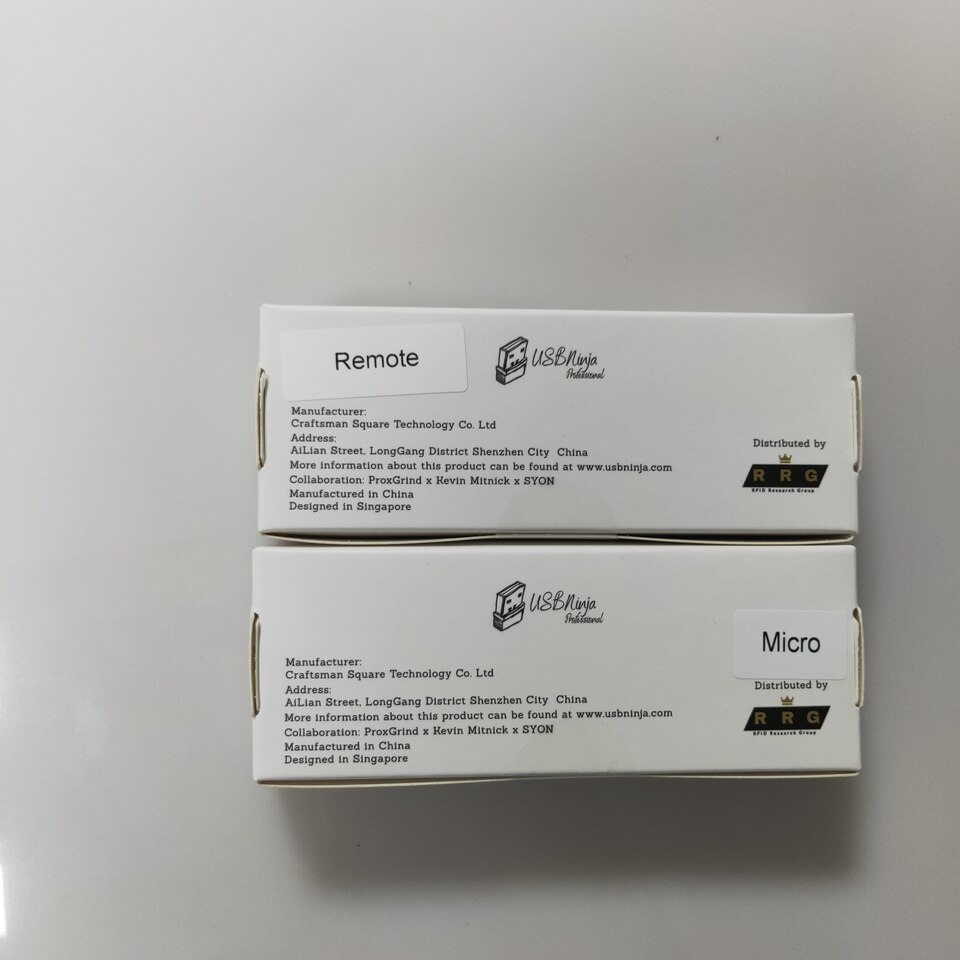




Reviews
There are no reviews yet.